AVerMedia EZMaker 7 USB Video Capture Card for Analog to Digital Recording, With RCA Composite Input and S-Video Support, Compact Size, Perfect for Multimedia Enthusiasts and Archivists
- Hardware Interface USB
- Video Capture Resolution 1080p
- Operating System Windows 10
- Recommended Uses For Product Image Capture, Video Recording
Transform your treasured VHS memories into crisp DVDs with our cutting-edge digitization solution. Supporting various A/V devices and media formats, you can effortlessly convert analog signals and preserve cherished moments for years to come.
Enhance and personalize your videos with the bundled CyberLink PowerDirector 14 and PowerProducer 5 DVD editing software. Craft and highlight video clips on an intuitive Storyboard. Need help? AVerMedia Tech support is always ready to assist you with the latest Key Code for PowerDirector.
Compatible with Windows 10, 8.1, 7, Vista, and XP, our package includes the AVerMedia EZMaker 7, USB cable, and a quick installation guide. Note: Mac OS 10.13 and later versions are not supported. Start digitizing today and keep your memories alive!
Unlock the full potential of your old VHS tapes with the AVerMedia EZMaker 7 USB Video Capture Card. Designed for effortless analog to digital conversion, this compact device ensures your precious memories are preserved and easily accessible on modern platforms.
Features:
- Analog to Digital Conversion: Capture and digitize VHS tapes to DVD/VCD formats, ensuring your valuable recordings are safe and long-lasting.
- Media Compatibility: Supports various A/V devices, allowing you to convert multiple formats with ease.
- High-Quality Resolution: With a video capture resolution of 1080p, enjoy crystal-clear playback of your digital recordings.
- User-Friendly Software: Comes with CyberLink PowerDirector 14 and PowerProducer 5 DVD, enabling you to edit, organize, and highlight your video clips on a Storyboard. For the latest PowerDirector key code, contact AVerMedia Tech support.
- System Requirements: Compatible with Windows 11, Windows 10, and earlier versions, as well as Mac OS X 10.8 - 10.12. Note that it does not support Mac OS 10.13 and later versions.
Whether you're looking to preserve family videos or archive important footage, the AVerMedia EZMaker 7 provides an easy-to-use solution for video capture and editing. Secure your memories for the future with this versatile and efficient USB video capture card.
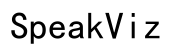




Customer Insights
Works well to transfer analog tapes to digital format with good video quality.
Has successfully been used with Windows 7, 10, 11, and even Linux systems.
Detected immediately on Linux systems without needing proprietary drivers.
Produces excellent results on large screens with proper settings and configuration.
Proven to be reliable with continuous use on different Windows versions without driver issues.
Especially useful for converting old VHS tapes, providing good results compared to directly connecting VHS to a TV.
Includes features to reduce noise and improve audio quality during conversion.
Successfully used in professional settings (e.g., TV trucks) replacing older capture devices.
Frequent issues with the included software and drivers not recognizing the device.
Struggles to get video and audio to work simultaneously across different devices and programs.
Poor documentation and lack of intuitive instructions make setup difficult.
Problems with newer Mac OS versions and specific Windows 10 configurations.
Sometimes the device stops working after a period, requiring constant troubleshooting.
Bundled software is not user-friendly and can be frustrating to operate.
Minimal to no customer support or troubleshooting guides available.
Tendency to freeze or crash during use, losing video/audio capture progress.