ASUS TUF Gaming Video Capture Card with 4K HDR Passthrough & 120 FPS, Near-Zero Latency, Durable Alloy Shell, Certified for OBS. Ideal for PC & Console Streaming
- Hardware Interface USB Type C, USB
- Video Capture Resolution 4 k
- Recommended Uses For Product Video Recording
- Special Feature Plug-and-Play UVC, Certified OBS Studio Compatibility
Experience seamless, high-quality livestream visuals with passthrough video in up to 4K HDR at 60 Hz, and capture video in stunning 4K at 30 Hz. Our device ensures your streams look professional and vibrant, making every detail pop.
No need for complicated setups—just plug & play with USB 3.2 Type-C and start streaming instantly. It’s certified with OBS Studio, providing optimal performance across multiple streaming platforms. The durable alloy outer shell guarantees longevity while maintaining a sleek, slim design.
Stay connected with your team through controller and headset integration, sharing game audio effortlessly with your audience. Deliver video streaming in magnificent resolutions: 4K at 30 fps, 2K at 60 fps, and Full HD at 120 fps. Elevate your streaming game effortlessly!
Discover the power of the ASUS TUF Gaming Video Capture Card (CU4K30), designed to elevate your video recording and streaming experience. Whether you're a professional streamer or a casual gamer, this capture card ensures top-notch performance and ease of use.
Features:
Passthrough Video: Supports 4K HDR at 60 Hz passthrough and captures video in up to 4K at 30 Hz, delivering high-quality, lifelike visuals for your streams. Plug & Play: With UVC plug-and-play capabilities, you can immediately start recording and streaming by connecting to any PC via USB 3.2 Type-C—no need for extra drivers or utilities. Certified OBS Compatibility: Ensures optimal performance on various streaming platforms, making your setup process seamless and efficient. Durable Design: The durable alloy outer shell offers long-lasting protection while maintaining a compact footprint, ideal for any setup. Comprehensive Audio: Includes controller and headset connections, enabling team communication audio to be shared with your audience for a more immersive experience. Flexible Streaming Options: Stream in 4K up to 30 fps, 2K up to 60 fps, or Full HD up to 120 fps, catering to your specific needs and preferences.
Elevate your streaming game with the ASUS TUF Gaming Video Capture Card. It's not just a capture card; it's your gateway to professional-quality recordings and seamless streaming experiences.
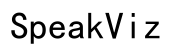




Customer Insights
Records in 120fps, which is considered amazing by users.
Solid metal casing, making it very durable for transporting.
Very easy to set up and the video quality is top notch.
OBS picks up this ASUS Capture Box straight up with just plugging it in, no unnecessary slowdowns or stupid programs needed.
Users have experienced almost zero latency, making it great for streaming.
Supports 240Hz at 1080p and other high refresh rates for various resolutions.
Almost no difference between the playing quality and video quality.
Got users back on the streaming of their services easily.
Works with various consoles and devices like PS5, PC, Xbox, and Switch.
Lights aid greatly in indicating status and usage.
Many users had problems with low or no audio output.
Encountered problems with the compatibility and stability of capture software.
Some users needed to upgrade other hardware components like GPU for compatibility.
Poor customer support experience, with users having unresolved issues.
Some users need to unplug and replug the device frequently to get it working.
The device tends to get very hot during use.
Despite being plug and play, several users found the initial setup problematic.
Poor quality of device's accessories, like broken USB-C adapters.
Users reported staticky audio in OBS, with left audio channel issues.
Users found it not very effective for console recording, particularly with party chat.