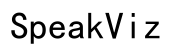How to Fix Earbuds That Work on One Side
Introduction
Earbuds are one of the most widely used accessories today due to their convenience and portability. However, it can be incredibly frustrating when only one side works. Whether you're an avid music listener, a podcast enthusiast, or someone who prefers hands-free calls, malfunctioning earbuds can be inconvenient and annoying. Fortunately, you don't always need to run out and buy a new pair. Understanding how to fix earbuds that work on one side can save you time and money. In this blog, we will explore the common causes, preliminary checks, and step-by-step approaches to troubleshoot and fix this issue.

Common Causes of Earbuds Not Working on One Side
When one side of your earbuds stops working, several factors could be at play. Identifying the underlying cause is the first step in the troubleshooting process. Here are some of the most common causes:
- Loose or Damaged Wiring: Over time, the internal wires can wear out or get damaged, especially if the earbuds are subjected to frequent bending and tugging.
- Connectivity Issues: Sometimes, the problem is with the audio jack or the Bluetooth connection, not the earbuds themselves.
- Earwax and Debris: Accumulated earwax or debris can block the sound output, making it seem as if one side isn't working.
- Software Glitches: For wireless earbuds, software malfunctions can cause connectivity issues.
- Manufacturing Defects: Occasionally, the problem is due to a defect that existed when you first purchased the earbuds.
These are just starting points. The next sections will guide you through various checks to pinpoint and resolve the issue.
Preliminary Checks Before Troubleshooting
Before diving into more detailed fixes, it's essential to conduct preliminary checks. These steps can sometimes identify and resolve the problem swiftly.
- Test with Another Device: Plug your earbuds into another device. If both sides work, the issue is likely with your original device's audio jack or settings.
- Inspect the Earbuds and Cable: Look for visible signs of damage such as cracks, twists, or bends in the wiring.
- Check Audio Balance Settings: Sometimes, the audio balance settings on your device can be accidentally adjusted, causing one side to be muted. Go into your device's audio settings and ensure the balance is set to the middle.
- Bluetooth Connections: If you're using wireless earbuds, ensure they are fully charged and adequately paired with your device. Forget the device in your Bluetooth settings and reconnect to see if that resolves the issue.
Having completed these preliminary checks, you may need to move on to more in-depth methods if the problem persists.
Cleaning Your Earbuds
One of the simplest solutions involves cleaning your earbuds. Earwax, dust, and other debris can significantly impair the functionality of your earbuds.
Tools Needed:
You will need a small, soft-bristled brush, a toothpick, or a cotton swab. For a more thorough clean, a bit of rubbing alcohol can be used.
Step-by-Step Cleaning:
- Remove any detachable silicone or foam tips.
- Use the brush or toothpick to gently remove any debris from the mesh screen.
- Dampen a cotton swab with rubbing alcohol (if necessary) and lightly clean the mesh.
- Allow your earbuds to dry completely before using them again.
A proper cleaning can often restore sound to the silent side of your earbuds quickly and efficiently.
Inspect and Repair the Wiring
If cleaning does not fix the problem, the issue may lie in the wiring. Damaged or loose wires can interrupt the sound flow in one earbud.
Visual Inspection:
Bend the wire along different sections and listen for any momentary sound. This can indicate a loose or broken wire inside.
Repair Process:
Tools Needed: You will need a soldering iron, electrical tape, and wire cutters.
Steps:
- Carefully cut the outer protective layer of the wire to expose the internal wires.
- Determine which wire is damaged and needs reconnection.
- Heat the soldering iron and attach the wires together.
- Secure the fixed wires with electrical tape to ensure they don't short circuit.
If you are not comfortable with these technical steps, it might be better to seek professional help or consider replacing your earbuds.

Bluetooth Troubleshooting for Wireless Earbuds
For wireless earbuds, connection issues often stem from Bluetooth problems rather than hardware faults.
Steps to Troubleshoot:
- Software Updates: Make sure your device and earbuds have the latest firmware updates.
- Reset Wireless Earbuds: Each brand/model has a different reset process, so refer to your user manual for specific instructions. A reset can often fix connection and sound issues.
- Pair and Unpair: Forget the earbuds from your device's Bluetooth list and re-pair them. Sometimes fresh pairing can resolve one-sided sound issues.
Dealing with Bluetooth issues can be slightly more complex, but they often lead to quick fixes once identified.

When to Seek Professional Help
While many minor issues can be resolved at home, some problems require professional attention. If your earbuds continue to malfunction after trying the above steps, it may be time to consult a repair specialist. High-quality, expensive earbuds are usually worth repairing. However, if you have a cheaper pair, it might be more cost-efficient to purchase new ones.
Prevention Tips for Long-lasting Earbuds
Preventive care can help extend the life of your earbuds, ensuring you get the most out of your investment. Here are some tips:
- Proper Storage: Always store your earbuds in a case when not in use to prevent damage.
- Gentle Handling: Avoid yanking the cord when unplugging the earbuds. Pull from the plug, not the wire.
- Regular Cleaning: Clean your earbuds regularly to prevent buildup of earwax and debris.
- Dry Environment: Keep earbuds dry and avoid using them in extremely humid conditions or directly after a workout.
Implementing these habits can significantly prolong the life of your earbuds and reduce the likelihood of one side failing.
Conclusion
Dealing with earbuds that work on only one side is undeniably frustrating, but it's a common issue with numerous potential fixes. By identifying the root cause through preliminary checks, cleaning, examining the wiring, or addressing Bluetooth issues, you can likely resolve the problem without having to buy new earbuds. Prevention is always better than cure, so make sure to handle and store your earbuds with care to avoid future issues. When all else fails, seeking professional help is never a bad option.
Frequently Asked Questions
Why is only one of my earbuds working?
There could be several reasons, such as a loose or damaged wire, earwax blockage, audio balance settings, or Bluetooth connection issues.
Can I fix my earbuds myself?
Yes, many issues can be resolved at home through cleaning, checking audio settings, or minor repairs to the wiring. However, for more complex issues, professional help is advisable.
What tools do I need to fix wired earbuds?
Basic tools include a small brush, toothpick or cotton swab, rubbing alcohol, electrical tape, wire cutters, and a soldering iron for more advanced repairs.