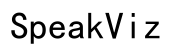Ultimate Guide to Split Screen Television: Enhance Your Viewing Experience in 2024
Introduction
Split screen technology has revolutionized how we consume visual content. By dividing a single display into multiple sections, this technology allows users to engage with different pieces of content simultaneously. Whether you're watching a live sports event while monitoring social media feeds or enjoying a multiplayer gaming session, split screen televisions elevate the viewing experience to new heights.

Understanding Split Screen Television
A split screen television enables the display of multiple inputs or channels by dividing the screen into separate sections. This multitasking marvel isn't confined to just TVs; it spans projectors and home theater systems as well. The split screen technology can be accessed via a simple button press or a remote control, often by navigating through the TV's settings.
Earlier iterations of split screen technology had certain limitations, such as reduced resolution in individual sections. However, technological advancements have overcome these limitations, providing seamless, high-definition viewing experiences across multiple screens on a single unit.
Benefits of Split Screen Television
Split screen technology offers several significant benefits:
-
Multitasking: Seamlessly manage different activities without switching inputs. Watch a film while browsing news, play games while video calling, or monitor multiple sports games at once.
-
Enhanced Productivity: Professionals can double their work efficiency. Imagine editing a video on one section while monitoring social media engagement on another.
-
Entertainment: Families can enjoy their favorite shows simultaneously without the need for multiple devices. Gamers benefit enormously from multiple screens, allowing cooperative play without the confines of a single small screen.
Embracing these benefits can truly transform your viewing habits, making every moment of screen time more engaging and productive.
Types of Split Screen Televisions in 2024
Understanding the different types of split screen televisions available can help you make an informed decision.
LED and OLED Split Screen TVs
LED and OLED split screen televisions offer stunning visuals with high contrast and vibrant colors. OLED TVs, in particular, provide superior black levels and color accuracy, making them the preferred choice for cinephiles and gamers alike.
Smart Televisions with Split Screen
Smart televisions come equipped with advanced operating systems like Android TV or Tizen, providing a myriad of apps and functionalities. Their split screen capabilities enable seamless integration of applications, such as streaming services and social media, all on one screen.
Projectors and Home Theatre Systems with Split Screen
Modern projectors now support split screen features, enabling a true home theater experience. Imagine hosting a movie night and sporting event, all found on a big screen without losing the cinema feel.

Setting Up Split Screen Television
Getting your split screen television up and running involves a few key steps:
Initial Setup and Configuration
- Unbox and Place: Position your TV or projector in the desired location.
- Connect to Power and Internet: Ensure the device is plugged in and connected to your home network.
Customizing Display Settings
- Navigate to Settings: Use the remote to access the screen settings menu.
- Select Split Screen Mode: Choose the split screen layout that suits your needs.
- Adjust Resolutions: Customize the resolution for each section to ensure optimal viewing quality.
Integrating with Smart Devices
- Use a Smart Hub: Connect your TV with a smart hub like Google Home or Amazon Alexa.
- Pair Devices: Link your TV with smartphones, tablets, or laptops for smooth streaming across split screens.
- Voice Commands: Utilize voice commands for hands-free control over your split screen experience.
Top Split Screen Televisions of 2024
Choosing the right split screen television can be challenging. Here are some of the best options in 2024 by category:
Best High-End Models
- Sony Bravia XR A90J: This OLED marvel offers excellent HDR performance and perfect black levels.
- Samsung QN90A Neo QLED: Featuring mini-LED technology, this model provides remarkable brightness and contrast.
Best Mid-Range Options
- LG CX OLED: Combines premium features with affordability, making it a stellar mid-range choice.
- TCL 6-Series: Known for its impressive Roku interface and value for money.
Best Budget-Friendly Choices
- Vizio M-Series: Offers solid performance without breaking the bank.
- Hisense U6G: Delivers great features at a very competitive price.
Troubleshooting Common Issues
Even top-tier technology can face occasional hiccups. Common issues and their solutions include:
- No Split Screen Display: Check your HDMI connections and ensure inputs are correctly configured.
- Poor Resolution: Adjust the resolution settings for each screen section.
- Lag and Performance Issues: Ensure software updates are applied and reduce the load by closing unnecessary apps.
Future Trends in Split Screen Technology
The future of split screen technology is promising. Expect advancements like AI-driven content optimization, improved screen resolutions, and even more seamless integration with smart home systems. As we push forward, manufacturers like Samsung, LG, and Sony will undoubtedly lead the charge in innovation.

Conclusion
Split screen technology has become an indispensable part of modern viewing experiences. From enhancing productivity to offering unparalleled entertainment, it’s a feature well worth exploring. The advancements in 2024 mean that everyone can find a split screen television that fits their needs and budget.
Frequently Asked Questions
Can I use split screen television for gaming?
Absolutely, split screen televisions are ideal for multiplayer gaming sessions. They allow each player to have their own dedicated screen section, ensuring an immersive experience.
How do I connect multiple devices to a split screen TV?
Most modern split screen televisions come with multiple HDMI ports and Wi-Fi connectivity. Use these to connect smartphones, gaming consoles, and other devices seamlessly.
Are split screen televisions worth the investment?
Given the multifaceted benefits they offer, from multitasking to enhanced entertainment and productivity, split screen televisions are indeed a worthwhile investment.