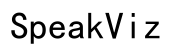Activating Party Mode: How to Connect Multiple Bluetooth Speakers
Introduction
Creating the ultimate sound experience at gatherings can elevate any event. By connecting multiple Bluetooth speakers, you can spread music evenly throughout your space and ensure everyone enjoys the rhythm. Here, we'll guide you through the step-by-step process of activating party mode by connecting multiple Bluetooth speakers. Whether you use Bluetooth 5.0, manufacturer-specific apps, or third-party options, this comprehensive guide will help ensure your next event is a hit.

Understanding Bluetooth Technology
Bluetooth technology wirelessly connects devices, allowing for easy transmission of data, including audio signals. The advancement from Bluetooth 4.2 to Bluetooth 5.0 has enhanced connectivity, range, and audio streaming quality, making it possible to link multiple speakers simultaneously.
Bluetooth 5.0 offers two significant benefits for connecting multiple speakers: increased bandwidth and multi-device connectivity. These enhancements enable a more seamless and robust audio performance, essential for delivering a captivating audio experience at any party.
Preparation: Equipment and Compatibility
Before setting up multiple Bluetooth speakers, ensure you have the necessary equipment and that your devices are compatible.
- Bluetooth Speakers: Check the specifications of your speakers to confirm they support multi-device connectivity.
- Bluetooth Transmitter (if needed): Some older devices may not support multi-speaker setups. In such cases, a Bluetooth transmitter can help.
- Smartphone or Computer: Ensure your device supports Bluetooth 5.0 or higher for optimal performance.
Additionally, consult the user manuals for all devices involved to understand any manufacturer-specific requirements. Compatibility across different brands is crucial for a seamless connection.

Methods to Connect Multiple Bluetooth Speakers
There are several approaches to connecting multiple Bluetooth speakers, each with its own set of advantages and steps.
Using Bluetooth 5.0
Bluetooth 5.0 is designed to support multiple audio device connections. Follow these steps:
- Ensure all speakers support Bluetooth 5.0.
- Enable Bluetooth on your smartphone or computer.
- Pair the primary speaker: Start by pairing one speaker with your device.
- Activate multi-device mode: In your device's Bluetooth settings, look for an option to connect additional speakers.
- Pair additional speakers: Follow prompts to pair each additional speaker. Ensure they are within range and turned on.
This method provides a stable connection and high-quality audio, perfect for large spaces and continuous partying.
Manufacturer-Specific Apps
Many speaker manufacturers develop proprietary apps to enhance user experience. Common examples include Bose Connect, JBL Connect, and Sony Music Center.
- Download the app: Install the specific app associated with your speaker brand.
- Follow the in-app instructions: Open the app and follow the setup prompts.
- Connect multiple speakers: Most apps have a 'Party' or 'Stereo Mode' option. Use this to add and configure additional speakers.
These apps often allow for more customization, such as adjusting individual speaker volumes or configuring stereo sound.
Third-Party Apps
If you have a mix of different speaker brands or older models, third-party apps like AmpMe or Bose Connect might be useful.
- Download a third-party app: Choose an app compatible with multiple speaker brands.
- Create an account and login: Sign up and login as required.
- Connect your speakers: Follow the app's instructions to connect your speakers. Ensure all speakers are powered on and in pairing mode.
While these apps provide flexibility, they may not offer the same level of stability and audio quality as manufacturer-specific options.
Troubleshooting Common Issues
Even with the best preparations, issues can arise. Here's how to troubleshoot common problems:
- Speakers not connecting: Ensure all devices are charged and within range. Restart your Bluetooth connection.
- Audio lag: Check for interference from other devices. Reduce the distance between speakers and the source device.
- Poor audio quality: Ensure you're using high-quality audio files and your device supports high-bandwidth connections.
- Speaker disconnects: Move closer to the primary speaker or your device. Interference may be causing disconnections.
By addressing these issues promptly, you can maintain an uninterrupted, high-quality audio experience.
Tips for Optimal Audio Experience
To optimize your audio setup, consider the following tips:
- Speaker Placement: Position speakers evenly around the space for balanced sound distribution.
- Adjust Volume Levels: Match volume levels among speakers to maintain audio consistency.
- Use High-Quality Audio Files: Higher quality files provide better overall sound quality.
- Update Firmware: Keep your device and speakers' firmware updated for the latest enhancements and fixes.
Applying these tips ensures your music plays flawlessly and enhances the atmosphere of your event.

Conclusion
Connecting multiple Bluetooth speakers can transform your party's audio environment, immersing guests in a unified, high-quality sound experience. By utilizing Bluetooth 5.0, manufacturer-specific apps, or third-party solutions, you can create a seamless multi-speaker setup. Prepare adequately, troubleshoot effectively, and fine-tune your settings for an optimal result.
Frequently Asked Questions
How many Bluetooth speakers can I connect at once?
The number of connectable speakers varies based on Bluetooth version and device capability. Typically, Bluetooth 5.0 supports up to two speakers, while some manufacturer apps can support more.
Why is there a delay in the sound?
Audio delay, or latency, often results from signal processing. Minimize this by reducing the distance between your source device and speakers, and ensuring other electronic devices are not causing interference.
Can I connect speakers from different brands?
Yes, connecting speakers from different brands is possible, though it may require third-party apps for better compatibility and synchronization.