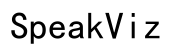Resolving Audio and Video Out of Sync Issues
Introduction
Few things are more frustrating than watching a video where the audio doesn't align with the visuals. Sync issues can ruin your viewing or listening experience, turning a potentially enjoyable moment into an irritating ordeal. Understanding the causes, symptoms, and solutions for audio and video out of sync can help restore harmony to your media consumption.

Common Causes of Sync Issues
Several factors can cause audio and video to fall out of sync. Knowing these can help diagnose the problem efficiently:
- Processing Delays: Different processing speeds of audio and video signals can result in a lag.
- Outdated Software/Hardware: Older devices or software might struggle to handle high-definition content.
- Network Issues: Unstable internet connections can disrupt streaming quality.
- Encoding Problems: Poorly encoded files can play out of sync from the get-go.
Understanding these issues is the first step towards addressing them effectively.

Symptoms of Audio and Video Sync Problems
Noticing the symptoms early can save you from extended periods of frustration:
- Delayed Speech: Characters speak, but the words come slightly later.
- Lip-Sync Mismatch: The speaker's lips and the audio aren't matched.
- Intermittent Sync: Sync issues that come and go during playback.
Recognizing these symptoms can focus your troubleshooting efforts.
Diagnosing Sync Issues
When you encounter sync problems, a systematic approach to diagnosing can work wonders. Here’s how:
- Identify When the Issue Occurs: Is it on all videos or just specific ones? This helps determine whether it’s a file-specific issue.
- Check Multiple Devices: Play the same file on another device to isolate whether the problem lies with the file or the device.
- Test Different Media Players: Some players handle files better than others. If the issue doesn't persist across all players, the problem could be with the media player itself.
By narrowing down where and when the issue occurs, you’re better equipped to find a solution.

Solutions for Fixing Sync Issues
Various techniques can be employed to fix sync issues. Here are some tried and tested methods:
Adjusting Device Settings
- Audio Delay Settings: Many TVs, gaming consoles, and streaming devices have audio delay settings. Adjust these to synchronize audio with video.
- Video Refresh Rate: Ensure that your device is set to the correct refresh rate matching your content.
- Check Cables and Connections: Sometimes faulty HDMI or optical cables can cause lag issues. Verify if replacing them solves the problem.
Using AV Receivers and Adapters
- AV Receivers: Modern AV receivers come with advanced audio-sync correction capabilities. Utilize these features for precise audio adjustments.
- Lip Sync Correction Adapters: These adapters can be inserted into the signal path to adjust timing differences between audio and video.
Software Solutions for Sync Corrections
- VLC Media Player: This versatile software allows you to manually adjust audio delay during playback.
- Use the ‘J’ and ‘K’ keys to decrease or increase audio delay, respectively.
- HandBrake: This program allows you to re-encode your file to fix sync issues.
- Import your file, go to the ‘Audio’ tab, and use the ‘Offset’ slider to align your audio.
- Online Sync Tools: Websites like ‘Audio Video Sync Tool’ offer user-friendly interfaces to adjust and synchronize your media files.
By using these device settings, hardware solutions, and software tools, you can restore proper synchronization and enjoy your media seamlessly.
Preventative Measures
Preventing sync issues from occurring in the first place saves time and effort:
- Regular Updates: Keep your devices, software, and apps up-to-date.
- Stable Internet Connection: Ensure you have a strong and stable connection, especially while streaming.
- High-Quality Cables: Use reliable cables to prevent lag issues caused by faulty connections.
Conclusion
Sync issues between audio and video can be incredibly distracting, but understanding their causes and solutions helps manage and resolve these problems efficiently. Employ the diagnostic steps and solutions discussed in this guide to ensure a seamless viewing experience.
Frequently Asked Questions
How do I know if my audio and video are out of sync?
Watch for delayed speech, mismatched lip-sync, and intermittent sync issues during playback. If the sound doesn’t align with the on-screen actions, then it’s out of sync.
Can streaming apps be a cause for sync issues?
Yes, unstable internet connections and software bugs within streaming apps can cause audio and video to go out of sync. Always use a stable network and keep apps updated.
What equipment can help fix sync issues?
AV receivers with lip-sync correction features, lip-sync correction adapters, and high-quality cables can be quite effective in resolving sync issues.