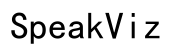How to Fix Static Noise Coming from the Speakers in Your 2016 Ford F150
Introduction
Experiencing static noise coming from the speakers in your 2016 Ford F150 can be frustrating, disrupting your driving experience and spoiling your favorite tunes or podcasts. Whether you’re on a long road trip or simply commuting to work, this persistent problem can detract from an otherwise enjoyable journey. Fortunately, resolving this issue often involves straightforward steps that you can perform yourself with minimal tools and automotive expertise.
In this detailed guide, we will explore how to identify the sources of static noise, common causes, troubleshooting steps, and practical DIY solutions. By the end of this blog post, you should be well-equipped to diagnose and resolve the static noise in your vehicle’s audio system, ensuring a crystal-clear sound experience once again.

Identifying the Source of Static Noise
The first step in fixing static noise in your 2016 Ford F150 speakers is to pinpoint the source of the problem. Static noise can originate from several areas within your vehicle’s audio system or electrical components. Paying attention to when and where the noise occurs can offer clues to its origin.
- When You Turn On the Stereo: If static noise starts as soon as you turn on the stereo, it could be an internal issue within the stereo system itself.
- During Engine Operation: If the noise varies with engine RPMs, the issue could be related to the alternator or other engine components emitting electrical interference.
- While Using Certain Electrical Components: Static noise that appears when activating specific electrical components (like power windows or windshield wipers) could suggest grounding issues or faulty wiring.
Carefully listening to the noise at different times and under varying conditions can help narrow down the potential causes, making the troubleshooting process more effective and efficient.
Common Causes of Static Noise
Understanding the common causes of static noise will help streamline your troubleshooting efforts. Here are a few typical culprits responsible for this issue in a 2016 Ford F150:
- Grounding Issues: Poor grounding connections in the audio system can cause static noise. Grounds are crucial for eliminating electrical interference and ensuring a clear audio signal.
- Faulty Wiring: Damaged or frayed wires in the audio system or other electrical components can introduce static noise into the speakers.
- Interference from Other Electrical Components: Electrical interference from the alternator, ignition system, or other car electronics can permeate the audio system, leading to static.
- Aging or Faulty Radio Antenna: A degraded or poorly connected radio antenna can fail to provide a clean signal, resulting in static noise.
- Defective Stereo Head Unit: Issues within the stereo head unit itself, including internal circuitry problems, can generate unwanted static.
By identifying these potential issues, you can strategically approach the troubleshooting process, focusing on the most likely sources of the static noise.
Step-by-Step Troubleshooting Guide
Now that you understand the common causes of static noise, follow this step-by-step guide to systematically troubleshoot and resolve the issue:
- Check Ground Connections:
- Inspect the grounding connections of your stereo system. Ensure that all ground wires are securely connected to a clean, paint-free metal surface on the vehicle chassis.
-
Tighten any loose connections and clean any corrosion or oxidation that may have built up.
-
Inspect Wiring:
- Visually inspect all the wiring associated with your stereo system for signs of damage or wear. Look for frayed wires, loose connections, or exposed conductors.
-
Repair any damaged wiring using electrical tape or by replacing the wires entirely.
-
Test for Interference:
- Run your engine and check if the noise persists or changes with engine speed. If so, it’s likely due to interference from the alternator or ignition system.
-
Use noise filters (also known as noise suppressors) on the alternator and ignition system to mitigate electrical interference.
-
Examine the Radio Antenna:
- Ensure that the radio antenna is properly connected and in good condition. Replace the antenna if it appears damaged or corroded.
-
Consider using an amplified antenna to boost signal strength and reduce static.
-
Assess the Stereo Head Unit:
- If the above steps don’t resolve the issue, the stereo head unit itself may be defective.
- Swap out the head unit with a known working system if possible to determine if this is the source of the problem.
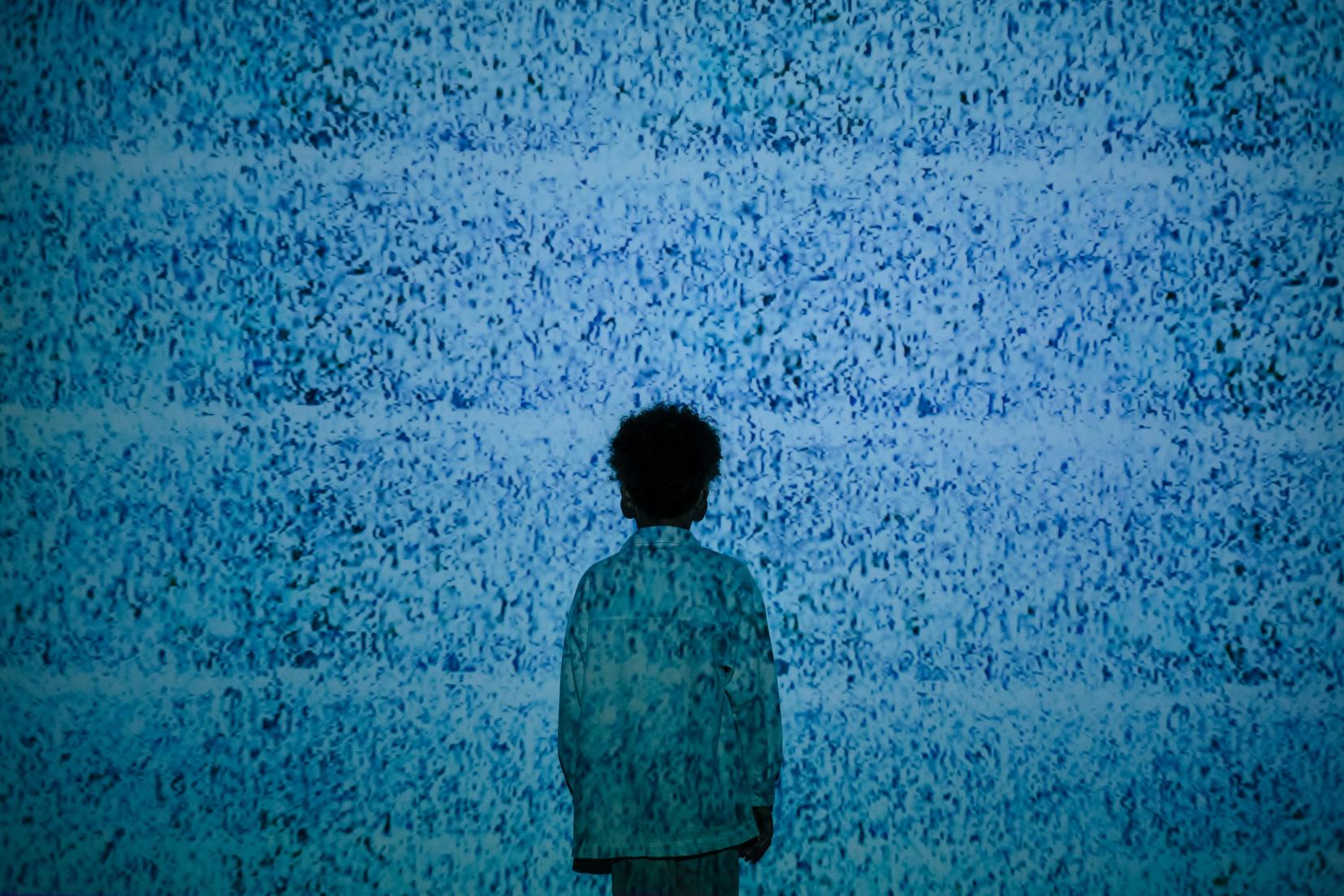
DIY Fixes and Solutions
Once you have identified the likely source of the static noise, try these DIY fixes to resolve the issue:
- Re-ground the Stereo System:
-
Disconnect and clean all grounding points of the stereo system. Reattach the ground wires securely to ensure a good connection.
-
Shielding Wires:
-
If you suspect electrical interference, shield the audio and power wires by wrapping them in aluminum foil or using wire looms to isolate them from noise-generating components.
-
Adding a Noise Filter:
-
Use inline noise filters on power supply lines to the stereo system to clean up the power supply and eliminate static caused by electrical interference.
-
Using Ferrite Beads:
-
Attach ferrite beads to the wiring of the stereo system. These beads suppress high-frequency noise and reduce interference.
-
Replace Faulty Components:
- If troubleshooting points to a specific faulty component (like a bad head unit or damaged wiring), replace it with a new part to rectify the problem.
These DIY solutions can often resolve static noise issues without the need for professional intervention, saving you time and money.
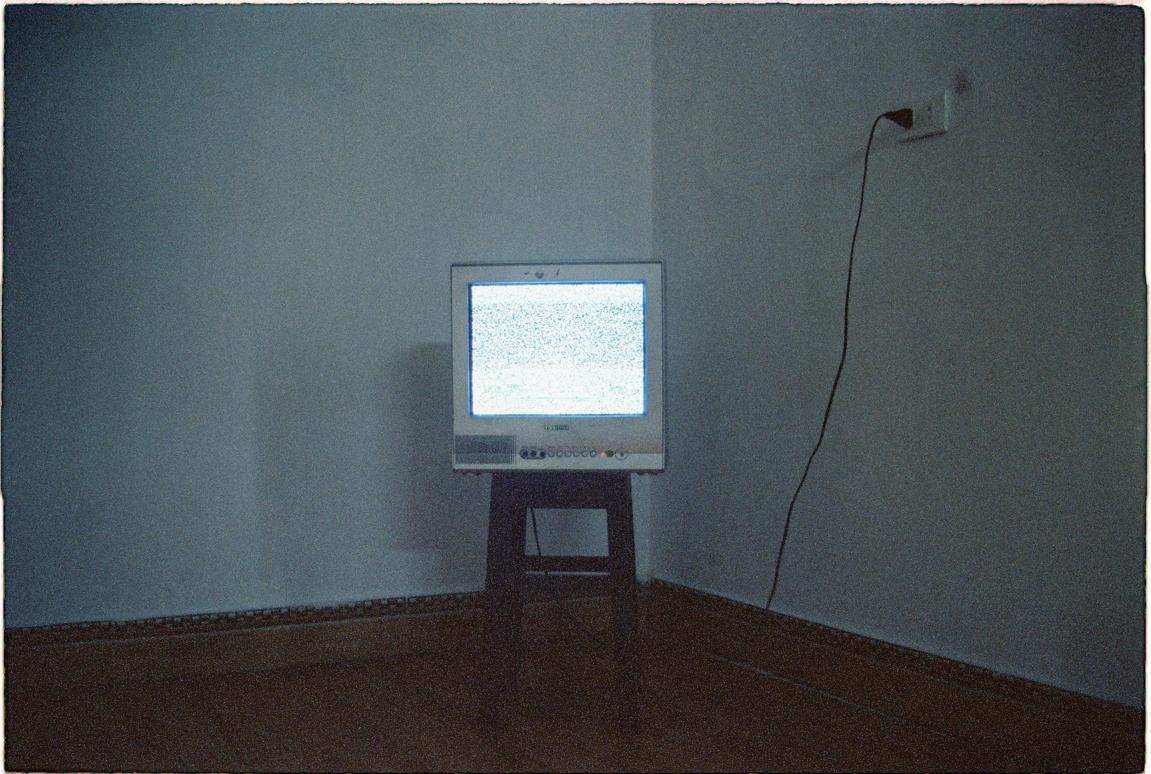
Conclusion
Fixing static noise in your 2016 Ford F150 speakers can be a straightforward process if approached methodically. By identifying the potential sources of the noise, troubleshooting each component, and applying DIY solutions, you can restore your audio system to its optimal performance.
Frequently Asked Questions
What causes static noise in the speakers of my 2016 Ford F150?
Common causes include grounding issues, faulty wiring, electrical interference, a defective radio antenna, or internal problems within the stereo head unit.
How do I know if the static noise is due to interference?
If the static noise changes with engine speed or when using other electrical components, it's likely due to electrical interference from the alternator, ignition system, or other electronics.
When should I seek professional help for static noise in my car speakers?
If troubleshooting and DIY fixes don’t resolve the issue, or if you’re uncomfortable working with your vehicle’s audio system and wiring, it’s best to seek professional help to avoid further complications.