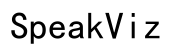How Do I Hide My Phone Number When Calling Someone
Introduction
Hiding your phone number when making a call can be necessary for a variety of reasons, such as privacy concerns or to avoid unwanted callbacks. This comprehensive guide covers how to hide your phone number using built-in phone features, carrier services, and third-party apps. We'll also discuss the etiquette and legal considerations to keep in mind. By the end of this article, you’ll know multiple ways to hide your phone number and understand the implications of doing so.

Using Built-In Phone Features
Many smartphones offer built-in features to keep your number private. Let's start with the two most popular types.
Hiding Your Number on iPhone
- Open the 'Settings' app.
- Scroll down and select 'Phone.
- Tap 'Show My Caller ID.
- Toggle off the switch to hide your number.
Once this is done, your number will be hidden for all outgoing calls until you choose to toggle the switch back on.
Hiding Your Number on Android
The process is fairly similar on Android devices, though it may vary slightly depending on the manufacturer.
- Open the 'Phone' app.
- Tap the three dots in the top right corner to open the 'Settings.
- Select 'Calls.
- Tap 'Additional Settings' (or 'More Settings' on some devices).
- Select 'Caller ID.
- Choose 'Hide Number.
Like on iPhone, this setting will hide your number for all outgoing calls until you change it back.

Using Carrier Services
If the built-in features aren’t suitable for your needs, carrier services offer another way to hide your phone number. Before moving to the next method, it's essential to understand the options that your carrier provides and how they might better serve your needs.
Contacting Your Service Provider
Contact your carrier’s customer service and ask them about the options for hiding your number. This process usually involves the following steps:
- Dial your carrier’s customer service number.
- Request to hide your caller ID for outgoing calls.
- Follow their instructions, which may involve settings changes or software updates.
Permanent vs. Temporary Solutions
When consulting with your carrier, you can choose between permanent or temporary options:
- Permanent Solution: Your number will be hidden for all outgoing calls. This is useful if you always want to keep your number private.
- Temporary Solution: Use a code before dialing a number. For example, in the U.S., you can dial *67 before the phone number to block your caller ID for that call.
Both options are effective, but you should weigh the convenience of constantly toggling the setting against the permanence of a long-term solution.

Using Third-Party Apps
Built-in features and carrier services might meet your needs, but for additional functionalities, third-party apps are also an option. These apps can provide a wider range of options and may include other useful features related to privacy and communication.
Apps to Consider
Several apps are designed to help you manage your caller ID settings. Some popular ones include:
- Burner: A versatile app that provides temporary phone numbers for private calls and texts.
- Hushed: Offers anonymous calling and texting options, useful for temporary assignments or business needs.
- Google Voice: Allows you to manage multiple phone numbers and customize your caller ID settings for each.
Potential Risks and Data Privacy Considerations
Although third-party apps can be convenient, there are risks involved:
- Data Privacy: These apps may collect and store personal data. Always read privacy policies to understand what data they collect and how they use it.
- Security Risks: Ensure the app is from a reputable developer. Poorly managed apps can expose you to hacking or data leaks.
- Hidden Costs: Some apps offer free basic services but may include paid tiers for full functionality.
Always weigh these risks against the potential benefits to ensure you make an informed decision.
Etiquette and Legal Considerations
The decision to hide your phone number comes with ethical and legal implications. Understanding these can help you navigate when and how to use these features responsibly.
When It’s Appropriate to Hide Your Number
While there are legitimate reasons to hide your number, consider the context:
- Appropriate Situations: Business calls, contacting service providers, protecting your identity in a potentially unsafe situation.
- Inappropriate Situations: Personal relationships, emergency situations, any interaction where transparency is crucial.
Legal Implications
Hiding your phone number is legal in many places, but there are exceptions:
- Legal Restrictions: Some countries or states have specific laws against hiding caller ID in certain contexts, especially for harassing or fraudulent activities.
- Emergency Services: Your number may still be visible to emergency services, regardless of your settings.
Being aware of these factors ensures you use this feature responsibly and within the law.
Conclusion
Mastering the art of hiding your phone number can enhance your privacy, giving you control over who sees your number. Whether you choose to use built-in phone features, carrier services, or third-party apps, ensure you understand the implications of each method. Always prioritize ethical considerations and legal compliance in every call you make.
Frequently Asked Questions
Can I permanently hide my number for all outgoing calls?
Yes, you can contact your carrier to set up a permanent caller ID block.
Will hiding my number work for international calls?
Generally, yes, but it may depend on international carrier agreements. Always confirm with your service provider.
Are there any costs associated with hiding my number?
Costs can vary. Built-in features are typically free, but third-party apps or carrier services might come with fees.